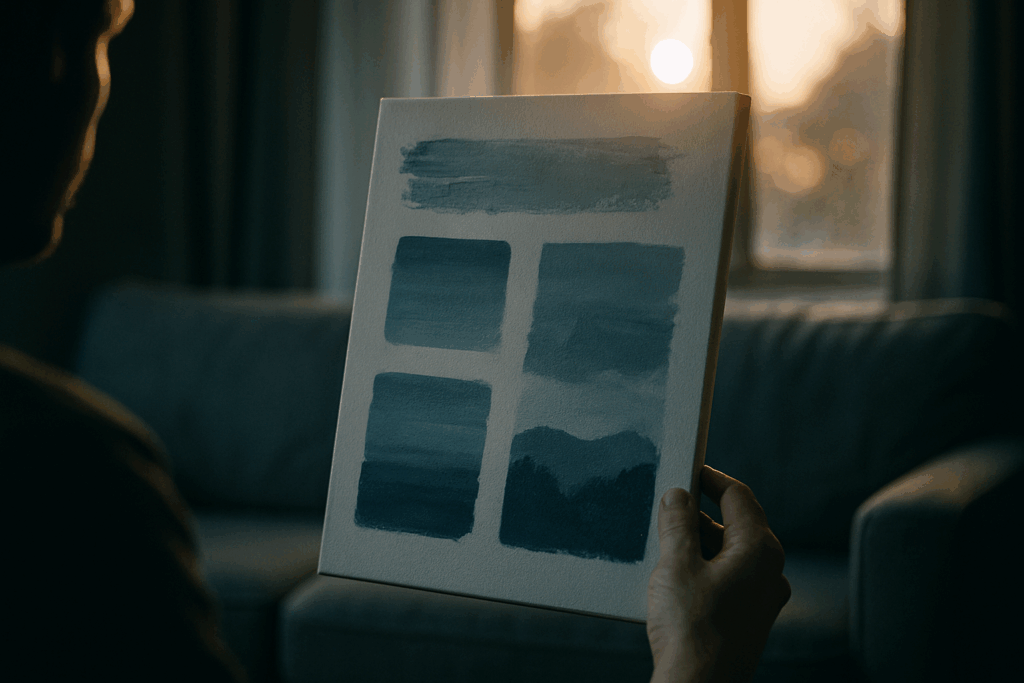Art Directory Artypaintgall: Blueprint for the Modern Paintingscatalog
1. Data Discipline—What to Log
Artist name, birth/death dates, nationality Title, year, medium, dimensions, edition (if any) Provenance: exhibition, sale, and ownership history Condition reports, conservation work, digital images (highres, all sides/details)
Every field in art directory artypaintgall exists to answer “who, what, how, and where now?”
2. Cataloging Routine
Assign inventory numbers—chronological, by artist, or exhibition. Log new acquisitions the day they arrive; document any movement (loan, display, sale). Use cloud backups for all data; retain physical files for authentication and audits.
Routine trumps memory every time—never trust backlog updates.
3. Image Quality and Version Control
Photograph in daylight or controlled 5500K lighting; flatten frame, crop, and colorcorrect. Save images as TIFF + webfriendly (JPEG/PNG) versions; never compress originals. Version every digital update—track edits, display, and publication use.
A sharp art directory artypaintgall shows every visual, not just words.
4. Curation and Filtering
Set up search/filter by artist, tag/era, medium, or exhibition. Group by collection (“Modern Abstraction,” “Impressionist Masters,” studio, or loan group). Flag for “On Display,” “In Storage,” “On Loan,” or “For Sale”—never have status drift.
Curation gets easier and sharper with every clean filter.
5. Ownership, Location, and Condition
Map exact current locations—room, wall, frame. Document all damages, frames, and handling notes; log every movement or checkup. Schedule annual or biannual audits; log any conservation, restoration, or environmental events.
The art directory artypaintgall is as much preservation record as display guide.
6. Metadata That Matters
Include keywords: color, subject, patron, exhibition city, known sitters. Crossreference with artist CVs, critical essays, or collection notes. Use QR or barcode stickers for physical works—match to catalog entry for quick updates.
Avoid duplication, standardize tag and metadata rules.
7. Digital Directory Tools
Use a database (Airtable, FileMaker, Access, or a dedicated art system) for larger collections. Set permission levels: readonly for docents, edit for curators, audit logs for administration. Schedule twiceyearly backups and restore tests.
Choose tech that is simple, portable, and never lockedin.
8. Exhibition and Sales Integration
For each exhibition, generate a catalog from directory; add event logs, wall text, and any temporary condition changes. Log all loans, prices, and buyer details; track which works move fastest and which stall. Postexhibition: Archive display details, feedback, sale/loan notes for future planning.
Art directory artypaintgall multiplies exhibition efficiency.
9. Public and Private Use
Export data for printed/online catalogs, gallery guides, or education resources. Controlled sharing for scholars, press, and collectors: watermarked images, limited metadata unless NDA or permissions. Use digital public pages (website, virtual tour, shortform PDF) for basic records, holding full detail privately.
Security and access discipline go hand in hand.
10. Routine for Growth
Audit all entries every quarter—crosscheck digital, physical, and photographic records. Update valuations and market comparables at least annually. After every exhibition, log new provenances, critical reviews, and display data.
Culling, updating, and logging beats one big overhaul.
Common Pitfalls
Neglecting updates: Letting recent works or sales sit unlogged invites loss and confusion. Weak image discipline: Blurry or colorskewed photography destroys catalog value. Poor metadata: Vague entries and missing details make curation and authentication hard. Security drift: Data leaks and lost backups cost both reputation and legal standing.
The Discipline Routine
Daily: Log new entries or edits; file new photographs. Weekly: Review pending acquisitions, check for data conflicts or status flags. Monthly/Quarterly: Filter and audit by status; run backup procedure. Annually: Condition audit, full valuation, and tag update.
Never let a quarter pass without a full directory audit.
Conclusion
A robust paintingscatalog isn’t just a database—it’s the living backbone of every collection, show, or sale. Art directory artypaintgall enforces clarity, discipline, and readiness for every opportunity, audit, or disaster. Document, photograph, update, and review—all on schedule. Outlast the guessing, the loss, and the trend with routine. In fine art, structure is power, and your catalog, managed relentlessly, is your single most valuable asset. System beats memory, every time.


 Lacy Cisnerosity has been a vital force in building Arty Paint Gall, contributing her creativity, organization, and dedication to shaping the platform’s artistic voice. Through her support in developing content, coordinating features, and nurturing community engagement, Lacy helped transform the vision of Arty Paint Gall into a welcoming and informative space for artists and art enthusiasts alike.
Lacy Cisnerosity has been a vital force in building Arty Paint Gall, contributing her creativity, organization, and dedication to shaping the platform’s artistic voice. Through her support in developing content, coordinating features, and nurturing community engagement, Lacy helped transform the vision of Arty Paint Gall into a welcoming and informative space for artists and art enthusiasts alike.